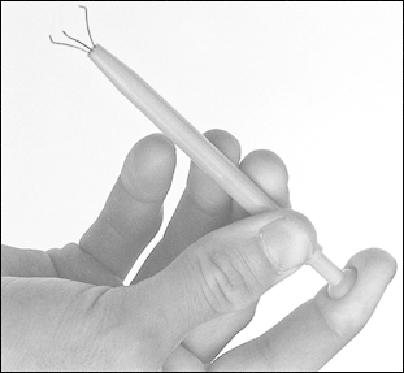Hardware Reference
In-Depth Information
(preferred), hex, or Phillips-head screws that capture the driver tool and prevent it from
slipping off the head of the screw and potentially damaging the system.
Caution
When you are working in a cramped environment such as the inside of a computer case,
screwdrivers with magnetic tips can be a real convenience, especially for retrieving that
screw you dropped into the case. However, although I have used these types of screwdrivers
manytimeswithnoproblems,youshouldbeawareofthedamageamagneticfieldcancause
to magnetic storage devices such as floppy disks. Laying the screwdriver down on or near
a floppy can damage the data on the disk. Fortunately, floppy disks aren't used that much
anymore. Hard drives are shielded by a metal case; optical drives are not affected because
they'renotmagnetic;andmemoryandotherchipsarenotaffectedbymagneticfields(unless
they are magnitudes stronger than what you'll see in a hand tool).
Tweezers or a parts grabber like the one shown in
Figure 20.2
can be used to hold any
small screws or jumper blocks that are difficult to hold in your hand. The parts grabber is
especiallyusefulwhenyoudropasmallpartintotheinteriorofasystem;usually,youcan
remove the part without completely disassembling the system.
Figure 20.2
The parts grabber has three small metal prongs that can be extended to grab a part.
Finally, make sure your kit has several sizes of Torx drivers or bits; a star-shaped tool that
matches the special screws found in most systems (see
Figure 20.3
)
. Torx screws are su-
perior to other types of screws for computers because they offer greater grip and the tool
ismuchlesslikelytoslip.Themostcommoncauseofnewmotherboardfailuresistheuse