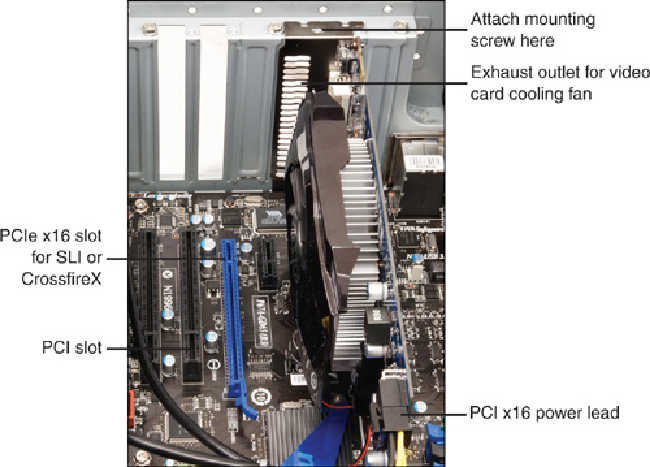Hardware Reference
In-Depth Information
2.
Slide the video card straight down into the slot where it will be installed (typically a
PCI Express or an AGP slot).
3.
Push the card down into the slot, using a front-to-back rocking motion if necessary to
get the edge connector to slide into the slot. Note many PCI Express and AGP cards
featurearetainingtabattheendoftheconnector,whichhelpstosecurethecardinthe
slot. There are several types of retainer designs used, and you will need to disengage
this retainer when removing the card.
4.
Ifthecardrequirespower,connecttheappropriatepowerleadfromthepowersupply.
Figure 19.31
illustrates a two-slot PCIe x16 video card being installed in a system. This
card uses the six-pin PCIe x16 power connector.
If you are installing a second video card for use in an SLI or CrossFireX configuration,
keep in mind that the second card might block the adjacent expansion slot. Note that in
Figure 19.31
that there is a PCI slot next to the second PCIe x16 slot. However, when the
second PCIe x16 card is installed (
Figure 19.32
)
, its cooling shroud blocks the space that
the PCI card would have used. Thus, you might have fewer available slots than you ex-
pected.
Figure 19.32
Two PCIe x16 video cards configured for SLI. Note the SLI bridge between the cards.