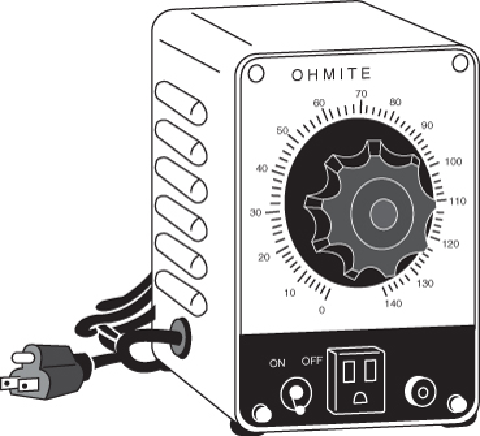Hardware Reference
In-Depth Information
ator that controls the output voltage. You plug the line cord from the transformer into the
wall socket and plug the PC power cord into the socket provided on the transformer. The
knob on the transformer can be used to adjust the AC line voltage the PC receives.
Figure 18.40
A variable voltage transformer.
Most variable transformers can adjust their AC outputs from 0V to 140V no matter what
the AC input (wall socket) voltage is. Some can cover a range from 0V to 280V as well.
You can use the transformer to simulate brownout conditions, enabling you to observe the
PC's response. Thus, you can check a power supply for proper Power_Good signal oper-
ation, among other things.
By running the PC and dropping the voltage until the PC shuts down, you can see how
muchreserveisinthepowersupplyforhandlingabrownoutorothervoltagefluctuations.
If your transformer can output voltages in the 200V range, you can test the capability of
the power supply to run on foreign voltage levels. A properly functioning supply should
operate between 90V and 135V but should shut down cleanly if the voltage is outside that
range.
One indication of a problem is seeing parity check-type error messages when you drop
the voltage to 80V. This indicates that the Power_Good signal is not being withdrawn be-
fore the power supply output to the PC fails. The PC should simply stop operating as the
Power_Good signal is withdrawn, causing the system to enter a continuous reset loop.