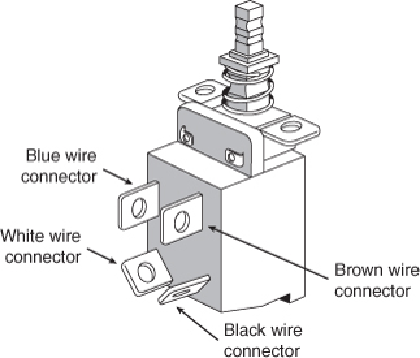Hardware Reference
In-Depth Information
Caution
Although these wire color-codings and parallel/angled tabs are used on most power supplies,
they are not necessarily 100% universal. I have encountered power supplies that do not use
the same coloring or tab placement scheme described here. One thing is sure: Two of the
wires will be hot with potentially fatal AC voltage anytime the power supply is plugged in.
No matter what, always disconnect the power supply from the wall socket before handling
any of these wires. Be sure to insulate the connections with electrical tape or heat-shrink
tubing so you won't be able to touch the wires when working inside the case in the future.
As long as the blue and brown wires are on one set of tabs and the black-and-white leads
areontheother,theswitchandsupplywillworkproperly.Ifyouincorrectlymixtheleads,
youwilllikelyblowthecircuitbreakerforthewallsocketbecausemixingthemcancreate
a direct short circuit.
Motherboard Power Connectors
Every PC power supply has connectors that attach to the motherboard, providing power
to the motherboard, processor, memory, chipset, integrated components (such as video,
LAN, universal serial bus [USB], and FireWire), and any cards plugged into bus slots.
These connectors are important; not only are these the main conduit through which power
flows to your system, but attaching these connectors improperly can have a devastating
effect on your PC, including burning up both your power supply and motherboard. Just as
with the mechanical shape of the power supply, these connectors are usually designed to
conformtooneofseveralindustry-standardspecifications,whichdictatethetypesofcon-