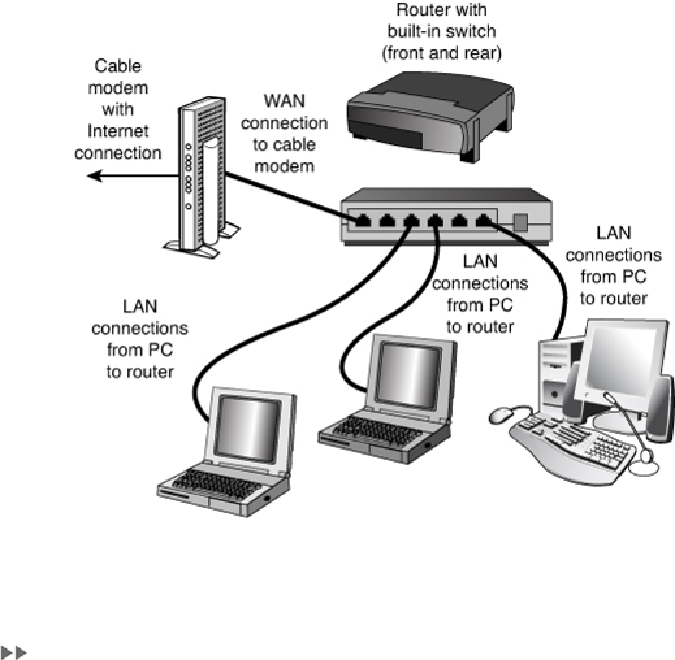Hardware Reference
In-Depth Information
As long as the router is running and properly connected to the cable modem or DSL mo-
dem, any computer connected to it can go online just by having its email client or web
browser opened.
Figure 16.8
shows a typical Ethernet home network configuration that uses a router with
a built-in switch to share a cable modem.
Figure 16.8
Using a router to share a broadband (cable or DSL) modem connection. Additional systems
can be connected via multiport switches.
If you have a wireless network, connect the wireless access point or gateway device de-
signed for your network to the cable modem or other broadband Internet device. (Some
also work with dial-up modems.) The wireless access point or gateway device transfers
data to and from computers on the wireless network and the Internet.
For more information about choosing and installing wired and wireless networks, see
Chapter 17
,
p.
789
.