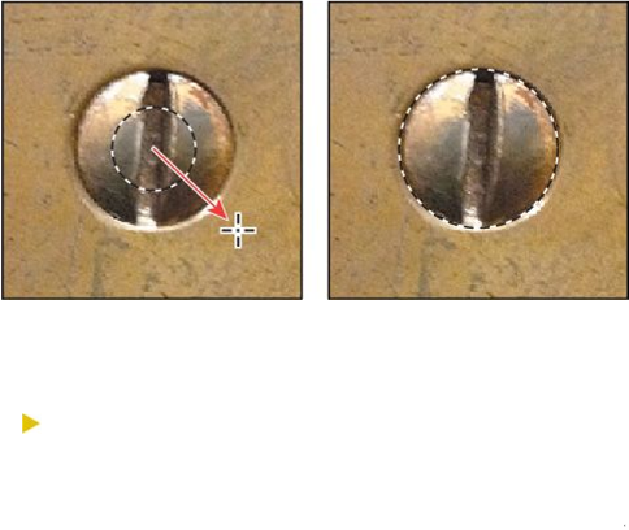Graphics Programs Reference
In-Depth Information
6.
If necessary, reposition the selection border using one of the methods you
learned earlier. If you accidentally released the Alt or Option key before
you released the mouse button, select the screw again.
Tip
To select a perfect circle, press Shift as you drag. Hold down
Shift while dragging the Rectangular Marquee tool to select a
perfect square.
Resizing and copying a selection
Now you'll move the screw to the lower right corner of the wooden shadowbox,
and then duplicate it for the other corners.
Resizing the contents of a selection
You'll start by moving the screw, but it's too large for the space. You'll need to
resize it as well.
Before you begin, make sure that the screw is still selected. If it's not, reselect it
by completing the previous exercise.
1.
Choose View > Fit On Screen so that the entire image fits within the im-
age window.
2.
Select the Move tool ( ) in the Tools panel.
3.
Position the pointer within the screw selection.