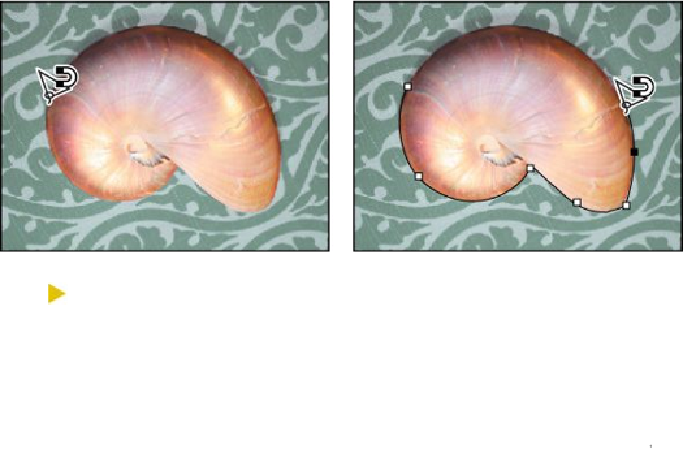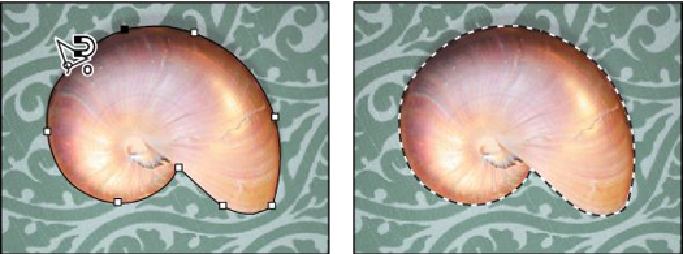Graphics Programs Reference
In-Depth Information
Tip
In low-contrast areas, you may want to click to place your own
fastening points. You can add as many as you need. To remove
the most recent fastening point, press Delete, and then move the
mouse back to the remaining fastening point and continue select-
ing.
Even though you're not holding down the mouse button, the tool snaps to the edge
of the nautilus and automatically adds fastening points.
4.
When you reach the left side of the nautilus again, double-click to return
the Magnetic Lasso tool to the starting point, closing the selection. Or you
can move the Magnetic Lasso tool over the starting point and click once.
5.
Double-click the Hand tool (
) to fit the image in the image window.