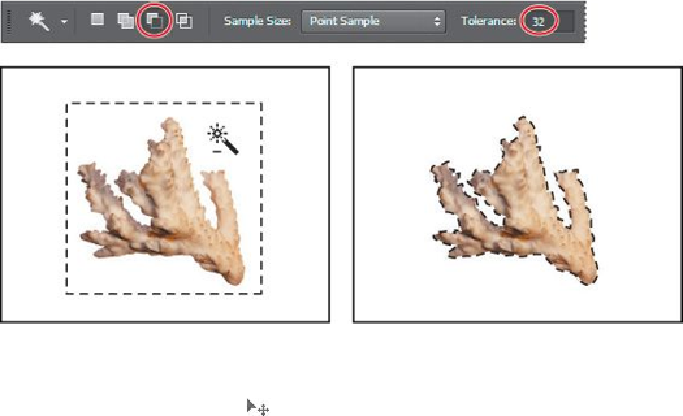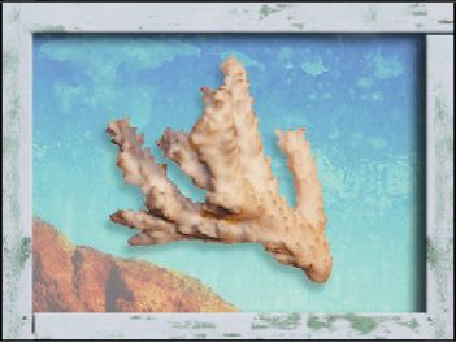Graphics Programs Reference
In-Depth Information
The Magic Wand tool selects the entire background, subtracting it from the selec-
tion. Now all the white pixels are deselected, leaving the coral perfectly selected.
7.
Select the Move tool ( ), and drag the coral to the area of the shadow-
box labeled “C,” positioning it so that a shadow appears to the left and be-
low the coral.
8.
Choose Select > Deselect, and then save your work.