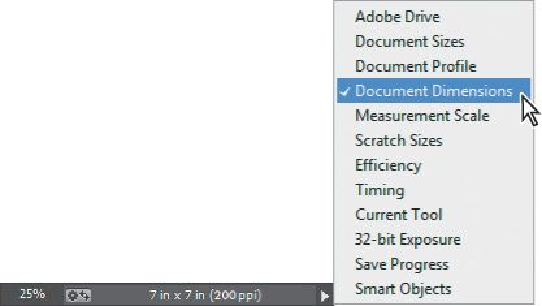Graphics Programs Reference
In-Depth Information
9.
Choose File > Save to save your work. Click OK if you see the Photoshop
Format Options dialog box.
Adjusting the color and tone
You'll use Curves and Levels adjustment layers to remove the color cast and adjust
the color and tone in the image. Don't let the Curves or Levels options intimidate
you. You'll work with them more in later lessons; for now, you'll take advantage
of their tools to quickly brighten and adjust the tone of the image.
1.
Click Curves in the Adjustments panel to add a Curves adjustment layer.
2.
Select the White Point tool on the left side of the Properties panel.