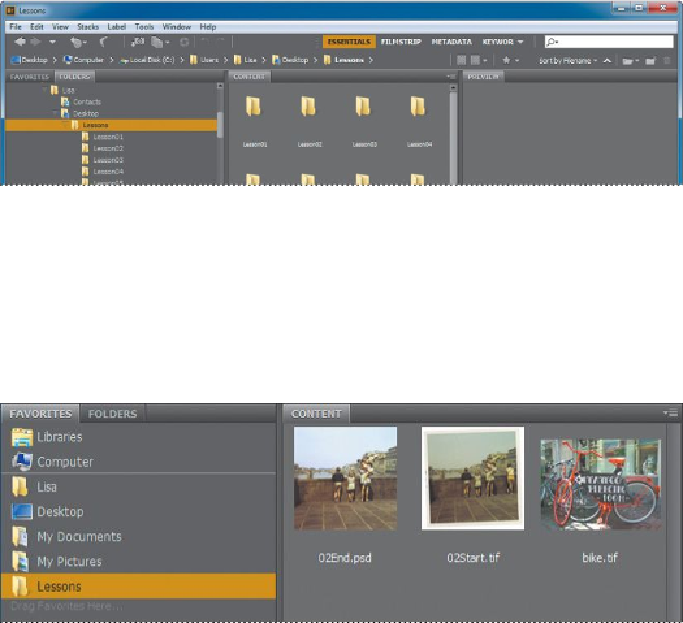Graphics Programs Reference
In-Depth Information
2.
When prompted, click Yes to confirm that you want to delete the Adobe
Photoshop Settings file.
3.
Choose File > Browse In Bridge. If you're prompted to enable the Pho-
toshop extension in Bridge, click OK.
Adobe Bridge opens, displaying a collection of panels, menus, and buttons.
4.
Select the Folders tab in the upper left corner, and then browse to the
Lessons folder you downloaded onto your hard disk, so that the lesssons
in the Lessons folder appear in the Content panel.
5.
With the Lessons folder still selected in the Folders panel, choose File >
Add To Favorites.
Adding files, folders, application icons, and other assets that you use often to the
Favorites panel lets you access them quickly.
6.
Select the Favorites tab to open the panel, and click the Lessons folder to
open it. Then, in the Content panel, double-click the Lesson02 folder.
Thumbnail previews of the folder contents appear in the Content panel.
7.
Compare the 02Start.tif and 02End.psd files. To enlarge the thumbnails in
the Content panel, drag the Thumbnail slider at the bottom of the Bridge
window to the right.