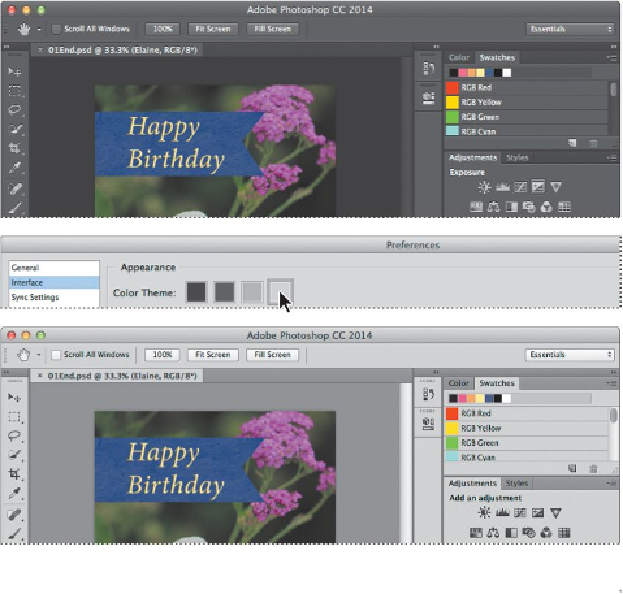Graphics Programs Reference
In-Depth Information
Changing interface settings
By default, the panels, dialog boxes, and background in Pho-
toshop are dark. You can lighten the interface or make other
changes in the Photoshop Preferences dialog box:
1.
Choose Edit > Preferences > Interface (Windows) or Pho-
toshop > Preferences > Interface (Mac OS).
2.
Select a different color theme, or make other changes.
When you select a different theme, you can see the changes im-
mediately. You can also select specific colors for different screen
modes and change other interface settings in this dialog box.
3.
When you're satisfied with the changes, click OK.