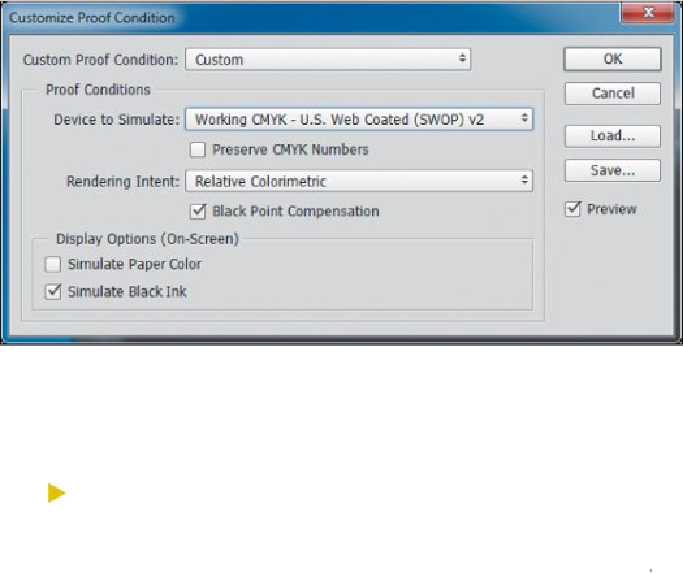Graphics Programs Reference
In-Depth Information
Notice that the image appears to lose contrast. Paper Color simulates the dingy
white of real paper, according to the proof profile. Black Ink simulates the dark
gray that actually prints to most printers, instead of solid black. Not all profiles
support these options.
Tip
To display the document with and without the proof settings,
toggle View > Proof Colors.
6.
Toggle the Preview option to see the difference between the image as it is
displayed on screen and as it will print, based on the profile you selected.
Then click OK.