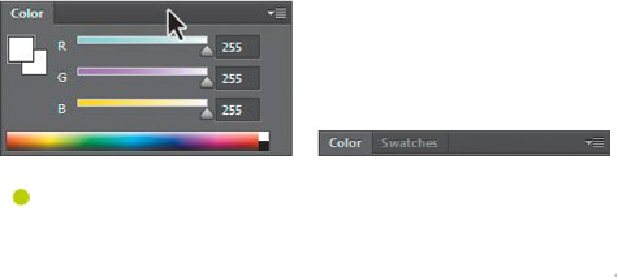Graphics Programs Reference
In-Depth Information
Note
You can collapse, but not resize, the Character and Paragraph
panels.
Notice that the tabs for the panels in the panel group and the button for the panel
menu remain visible after you collapse a panel.
Special notes about the Tools panel and options bar
The Tools panel and the options bar share some characteristics with other panels:
•
You can drag the Tools panel by its title bar to a different location in the
work area. You can move the options bar to another location by dragging
the grab bar at the far left end of the panel.
•
You can hide the Tools panel and options bar.
However, some panel features are not available or don't apply to the Tools panel
or options bar:
•
You cannot group the Tools panel or options bar with other panels.
•
You cannot resize the Tools panel or options bar.
•
You cannot stack the Tools panel or options bar in the panel dock.
•
The Tools panel and options bar do not have panel menus.
Finding resources for using Photoshop
The following resources can help you take your explorations even further, answer
questions you have, and help you resolve any issues you encounter as you work
on your own projects.
Adobe Photoshop Help and Support:
www.adobe.com/support/photoshop
is
where you can find and browse Help and Support content on Adobe.com.