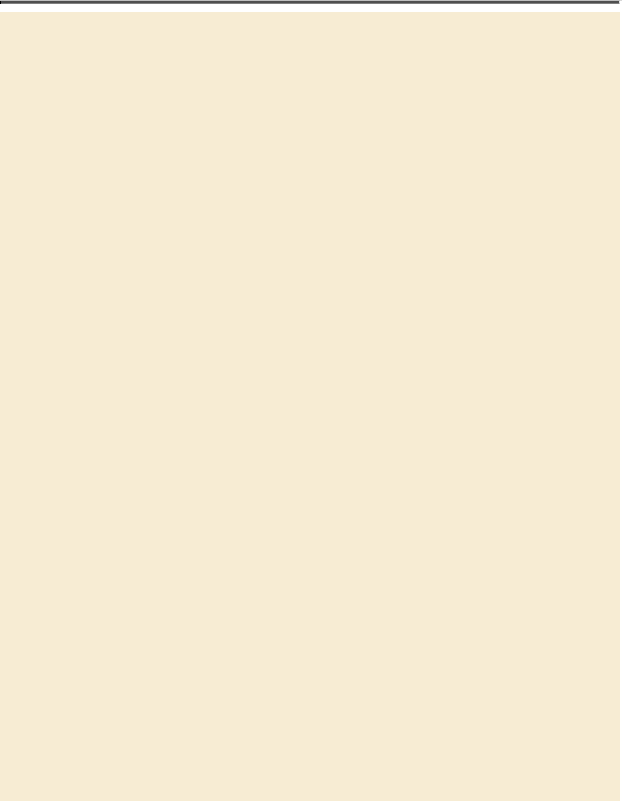Graphics Programs Reference
In-Depth Information
Specifying quality and size parameters in generated assets
When you rename a layer or layer group with just the appended
file extension (.jpg, .png, or .gif), Generator uses default settings
to create the assets. JPEG files are generated at 90% quality, PNG
assets are generated as 32-bit images, and GIF assets include ba-
sic alpha transparency.
To generate assets with different parameters, add more informa-
tion to the name.
Specifying the quality of an asset
•
To specify the quality of a JPEG asset, add a number from 1 to 10
or a percentage from 1 to 100% as a suffix. (For example, .jpg6
and .jpg60% both create JPEG files at 60% quality.)
•
To specify whether a PNG file is an 8-bit, 24-bit, or 32-bit file, add
the number as a suffix. (Gallery1.png32 generates a 32-bit PNG
file.)
•
Quality parameters are not available for GIF images.
Specifying the image size
To specify the output image size, add a prefix, followed by a
space, before the asset name. You can specify a percentage or an
absolute size. The default unit is pixels; specify other units—in,
cm, or mm—in the name. You can mix units as well. The same
naming method applies for JPEG, PNG, and GIF images.
If your asset is named Gallery1, for example, you could use the
following prefixes:
•
200% Gallery1.jpg scales the image to 200%.
•
300 x 200 Gallery1.png scales the image to 300 x 200 pixels.
•
10in x 200mm Gallery1.gif scales the image to 10 inches by 200
millimeters.