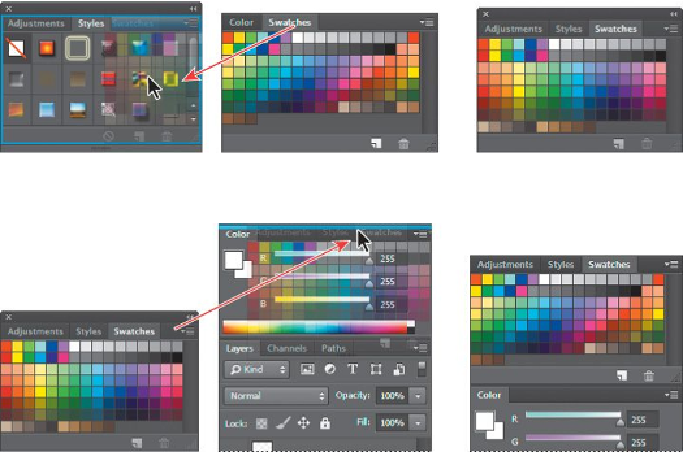Graphics Programs Reference
In-Depth Information
You can arrange panels in other ways, as well:
•
To move an entire panel group, drag the title bar to another location in the
work area.
•
To move a panel to another group, drag the panel tab into that panel group
so that a blue highlight appears inside the group, and then release the
mouse button.
•
To dock a panel or panel group, drag the title bar or panel tab onto the top
of the dock.
•
To undock a panel or panel group so that it becomes a floating panel or
panel group, drag its title bar or panel tab away from the dock.
Expanding and collapsing panels
You can resize panels to use screen space more efficiently and to see fewer or more
panel options, either by dragging or clicking to toggle between preset sizes:
•
To collapse open panels to icons, click the double arrow in the title bar of
the dock or panel group. To expand a panel, click its icon or the double ar-
row.