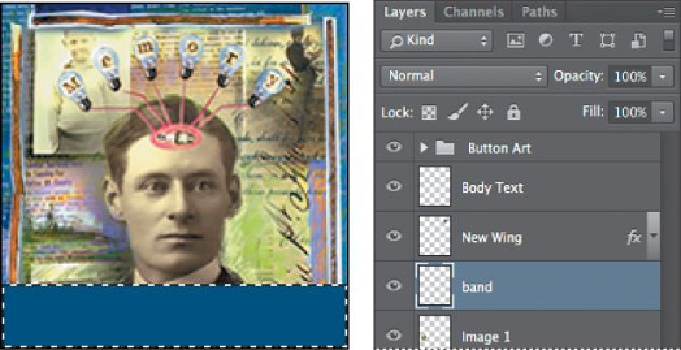Graphics Programs Reference
In-Depth Information
A dark blue band appears at the bottom of the image, where you made your selec-
tion. You'll add text to it next.
9.
Choose Select > Deselect.
10.
Select the Horizontal Type tool, and select the following settings in the
options bar:
• Font Family: Myriad Pro
• Font Style: Regular
• Font Size:
18
pt
• Anti-aliasing: Strong
• Alignment: Center
• Color: White
11.
Click in the center of the blue band, and type
GALLERY ONE
. Use the
Move tool to adjust the position of the type layer if necessary.