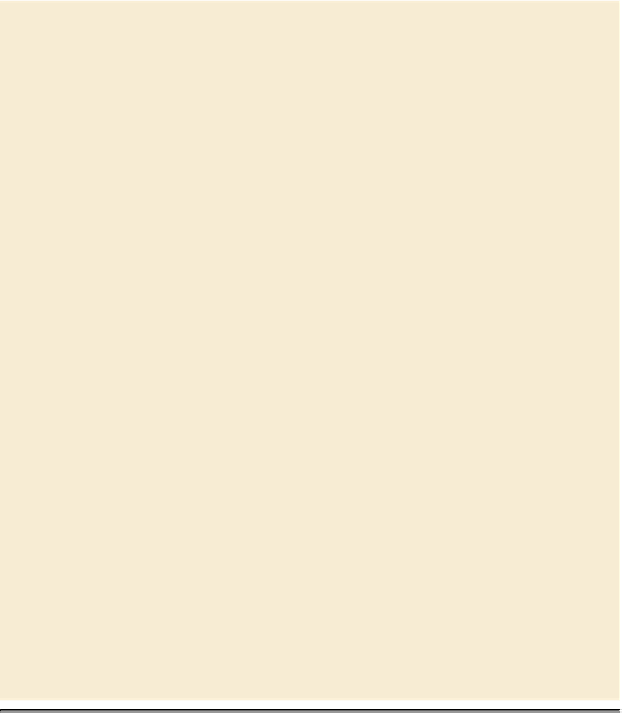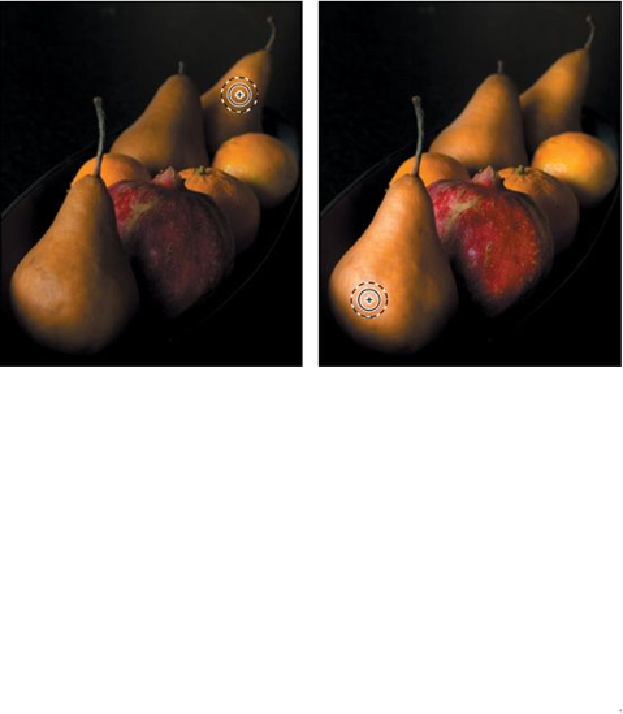Graphics Programs Reference
In-Depth Information
7.
Once you've brushed all the fruit, reduce the Exposure setting
in the Adjustment Brush panel so the image looks more real-
istic.
8.
To see how your changes have affected the image in Camera
Raw, click the Before/After Views button at the bottom of the
image window, and choose Before/After Left/Right from the
pop-up menu.
9.
When you're satisfied with the changes, click OK.
Photoshop displays the image. In the Layers panel, the Camera
Raw filter is listed beneath the layer name. You can toggle the
visibility icon for the Camera Raw filter to see the image before
and after the adjustment.
Review questions
1
.
What happens to camera raw images when you edit them in Camera Raw?
2
.
What is the advantage of the Adobe Digital Negative (DNG) file format?
3
.
How can you apply the same settings to multiple images in Camera Raw?
4
.
How can you apply Camera Raw as a filter?