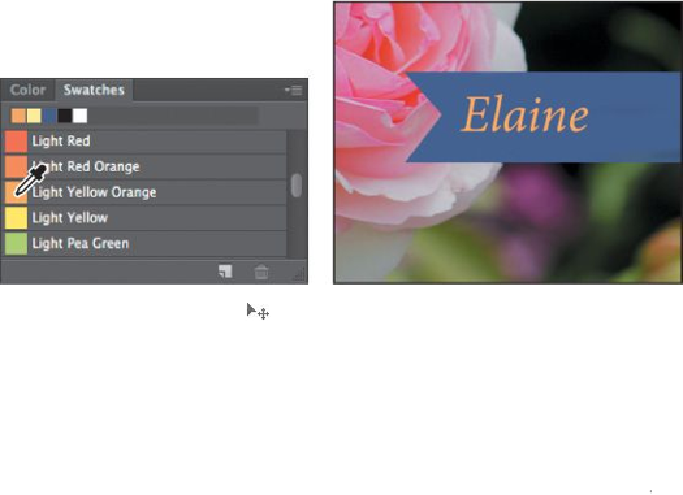Graphics Programs Reference
In-Depth Information
9.
Select the Move tool ( ) again to deselect the text.
Now the text appears in the orange color.
Note
Don't select the Move tool using the V keyboard shortcut, be-
cause you're in text-entry mode. Typing V will add the letter to
your text in the image window.
Undoing actions in Photoshop
In a perfect world, you'd never make a mistake. You'd never click the wrong
object. You'd always correctly anticipate how specific actions would bring your
design ideas to life exactly as you imagined them. You'd never have to backtrack.
For the real world, Photoshop gives you the power to step back and undo actions
so that you can try other options. You can experiment freely, knowing that you can
reverse the process.
Even beginning computer users quickly come to appreciate the familiar Undo
command. You'll use it to move back one step, and then step further backward. In
this case, you'll go back to the light color that you originally chose for the name.