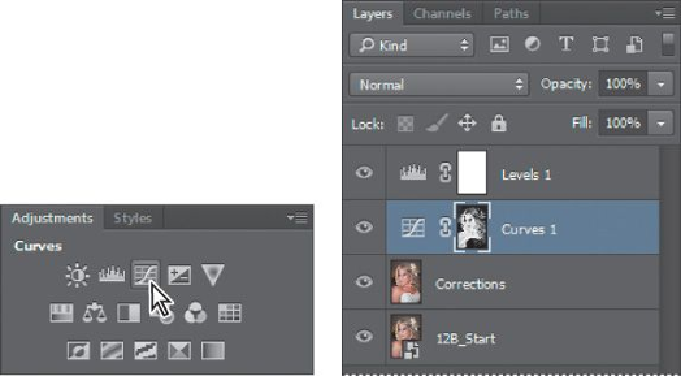Graphics Programs Reference
In-Depth Information
Photoshop adds a Curves adjustment layer above the Corrections layer.
6.
Choose Red from the color channel menu in the Properties panel. Then
click in the middle of the graph, and pull the curve down very slightly.
The selected areas become less red. Be careful not to pull the curve down
too far, or a green cast will appear. You can see the difference you've
made by clicking the Toggle Layer Visibility button.
Because you selected the skin tones before applying the Curves adjustment layer,
the skin color shifts but the background is unchanged. The adjustment affects
slightly more of the image than the skin itself, but the effect blends well and is
subtle.