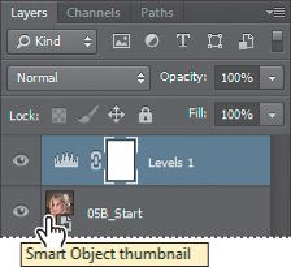Graphics Programs Reference
In-Depth Information
2.
Click the HSL/Grayscale button (
) to display that panel.
3.
Click the Saturation tab.
4.
Move the following sliders to reduce the amount of red in the skin:
• Reduce Reds to
-2
.
• Reduce Oranges to
-10
.
• Reduce Magentas to
-3
.