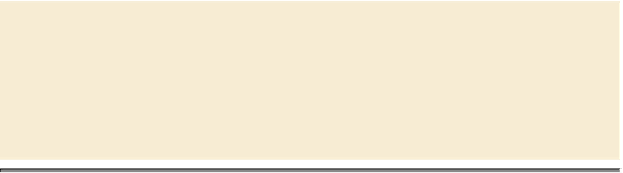Graphics Programs Reference
In-Depth Information
Photoshop Raw, or PNG. Not to be confused with camera raw file
formats, the Photoshop Raw format (RAW) is a file format for
transferring images between applications and computer plat-
forms.
For more information about file formats in Camera Raw and Pho-
toshop, see Photoshop Help.
Applying advanced color correction
You'll use Levels, the Healing Brush tool, and other Photoshop features to enhance
the image of this model.
Tip
In addition to opening files in Camera Raw when you start the
editing process, you can apply Camera Raw settings as a filter to
any file in Photoshop. Choose Filter > Camera Raw Filter, adjust
the settings, and click OK.
Adjust the white balance in Camera Raw
The original image of the bride has a slight color cast. You'll start your color cor-
rections in Camera Raw, setting the white balance and adjusting the overall tone
of the image.
1.
In Bridge, navigate to the Lesson12 folder. Select the 12B_Start.nef file,
and choose File > Open In Camera Raw.
2.
In Camera Raw, select the White Balance tool ( ), and then click a
white area in the model's dress to adjust the temperature and remove a
green color cast.