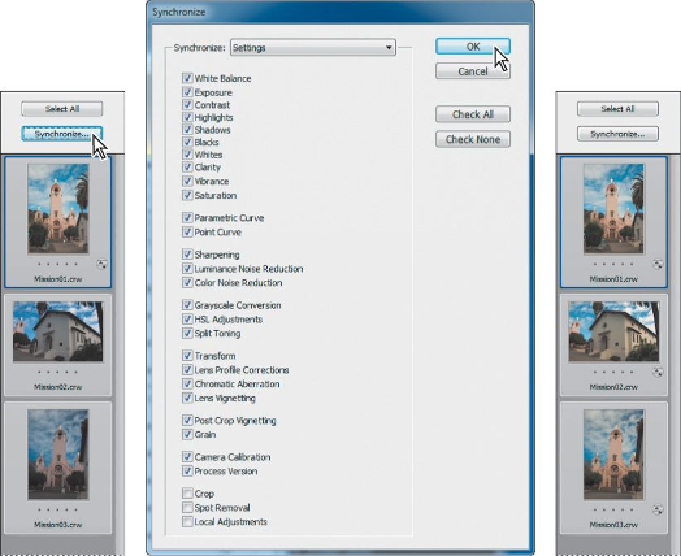Graphics Programs Reference
In-Depth Information
When you synchronize the settings across all of the selected images, the thumb-
nails update to reflect the changes you made. To preview the images, click each
thumbnail in the filmstrip.
Saving Camera Raw changes
You can save your changes in different ways for different purposes. First, you'll
save the images with adjustments as low-resolution JPEG files that you can share
on the web. Then, you'll save one image, Mission01, as a Photoshop file that you
can open as a Smart Object in Photoshop. When you open an image as a Smart
Object in Photoshop, you can return to Camera Raw at any time to make further
adjustments.
1.
Click Select All in the Camera Raw dialog box to select all three images.
2.
Click Save Images in the lower left corner.
3.
In the Save Options dialog box, do the following: