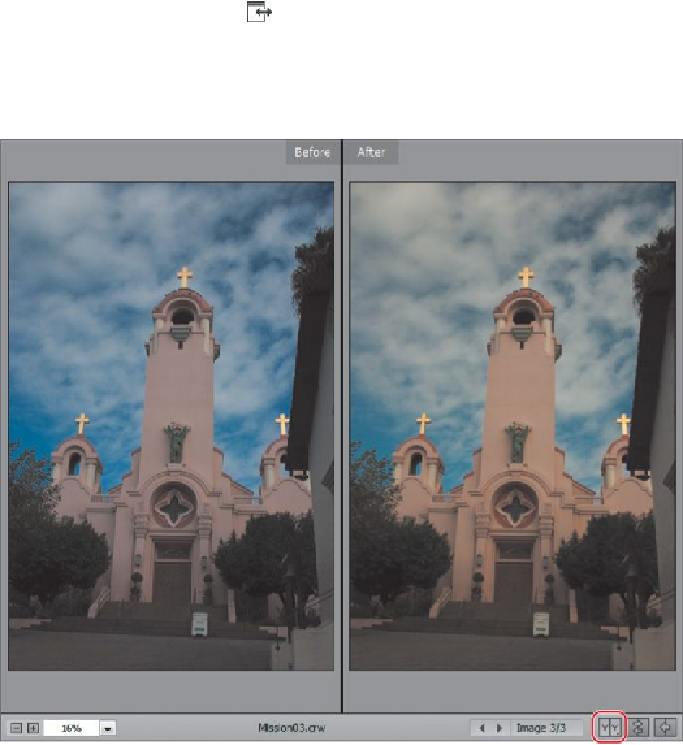Graphics Programs Reference
In-Depth Information
Tip
To expand Camera Raw to fill the screen, click the Toggle Full-
Screen Mode button (
) on the far right side of the toolbar, or
press F.
Camera Raw displays the Before image on the left and the After image on the right
so you can see the changes you've made.
9.
To see only the After image again, choose Single View from the Preview
mode pop-up menu. If you prefer, you can leave both views visible so you
can see how the image has changed as you continue to alter it.