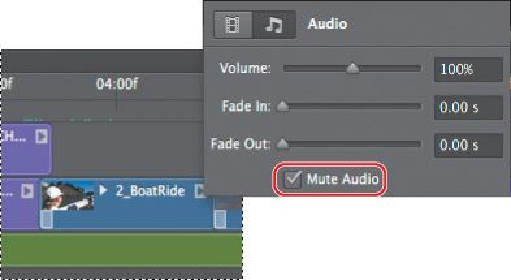Graphics Programs Reference
In-Depth Information
4.
Click the small triangle at the right end of the 3_DogAtBeach clip.
5.
Click the Audio tab to see audio options, and then select Mute Audio.
Click an empty area of the Timeline panel to close the panel.
Rendering video
You're ready to render your project to video. Photoshop provides several rendering
options. You'll select options appropriate for streaming video to share on the
Vimeo website. For information about other rendering options, see Photoshop
Help.
1.
Choose File > Export > Render Video, or click the Render Video button (
) in the lower left corner of the Timeline panel.
2.
Name the file
11Final.mp4
.
3.
Click Select Folder, and then navigate to the Lesson11 folder, and click
OK or Choose.
4.
From the Preset menu, choose Vimeo HD 720p 25.
5.
Click Render.