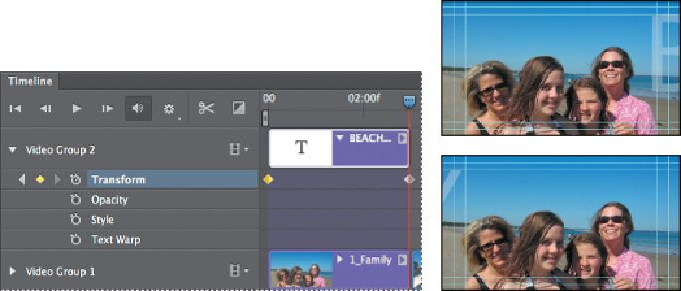Graphics Programs Reference
In-Depth Information
13.
Move the playhead across the first three seconds of the time ruler to pre-
view the animation. The title moves across the image.
14.
Click the triangle next to the thumbnail of the text clip to close the clip's
attributes, and then choose File > Save to save your work so far.
Creating effects
One of the benefits of working with video files in Photoshop is that you can create
effects using adjustment layers, styles, and simple transformations.
Adding adjustment layers to video clips
You've used adjustment layers with still images throughout this topic. They work
just as well on video clips. When you apply an adjustment layer in a video group,
Photoshop applies it only to the layer immediately below it in the Layers panel.
1.
Select the 3_DogAtBeach layer in the Layers panel.
2.
In the Timeline panel, move the playhead to the beginning of the
3_DogAtBeach layer so you can see the effect as you apply it.
3.
In the Adjustments panel, click the Black & White button.