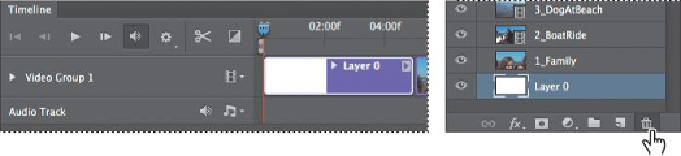Graphics Programs Reference
In-Depth Information
8.
Select Layer 0 in the Layers panel, and click the Delete Layer button at
the bottom of the panel. Click Yes to confirm the deletion.
Changing the duration and size of clips in the timeline
The clips are of very different lengths, meaning they'd play for different amounts
of time. For this video, you want all the clips to be the same length, so you'll
shorten them all to 3 seconds. The length of a clip (its
duration
) is measured in
seconds and frames: 03:00 is 3 seconds; 02:25 is 2 seconds and 25 frames.
1.
Drag the Control Timeline Magnification slider to the right at the bottom
of the Timeline panel to zoom in on the timeline. You want to be able to
see a thumbnail of each clip and enough detail in the time ruler that you
can accurately change the duration of each clip.