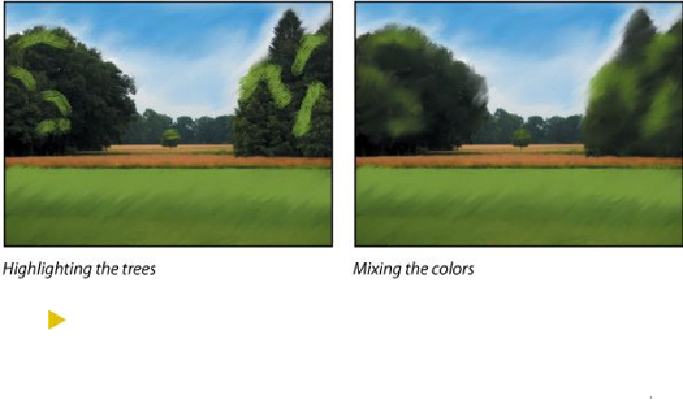Graphics Programs Reference
In-Depth Information
Tip
For different effects, paint in different directions. With the Mixer
Brush tool, you can go wherever your artistic instincts lead you.
So far, so good. The background trees and the brown grasses are all that remain to
be painted.
11.
Select a bluer color for the background trees (we used R=65, G=91,
B=116). Paint with a dry brush to add the blue at the top. Then choose
Wet in the options bar, and paint to mix the blue into the trees.
12.
Sample a brown color from the tall grasses, and then select Very Wet,
Heavy Mix in the options bar. Paint along the top of the tall grass with up-
and-down strokes for the look of a field. Across the back area, behind the
small center tree, paint back and forth to create smooth strokes.