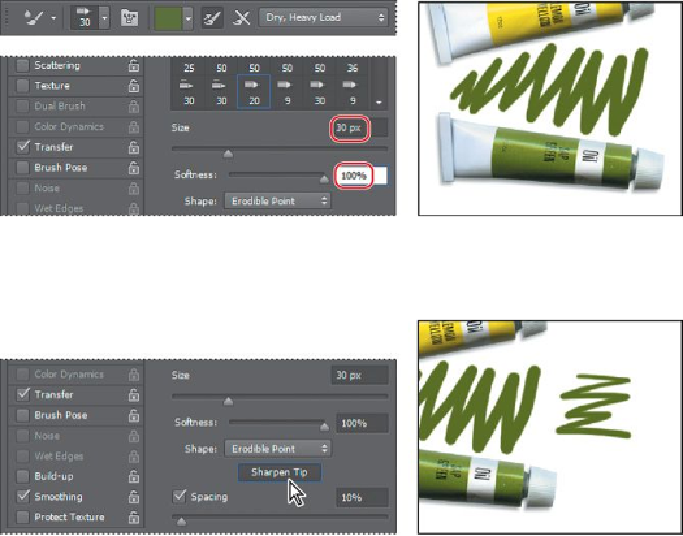Graphics Programs Reference
In-Depth Information
Using an erodible tip
When you use an erodible tip, the width of the brush changes as you paint. Erod-
ible tips are represented in the Brush panel by pencil icons, because in the phys-
ical world, pencils and pastels have erodible tips. You'll experiment with erodible
point and triangle tips.
1.
Sample the green color from the green paint tube, and choose Dry, Heavy
Load in the options bar.
2.
Select one of the erodible tips (any tip with a pencil icon), and then
choose Erodible Point from the Shape menu. Change the brush's Size to
30 px
, and Softness to
100%
.
The Softness value determines how quickly the tip erodes. A higher value results
in faster erosion.
3.
Draw a zig-zag line above the green paint tube.
The line gets thicker as the tip erodes.
4.
Click Sharpen Tip in the Brush panel, and then draw a line next to the one
you just drew.
The sharper tip draws a much narrower line.