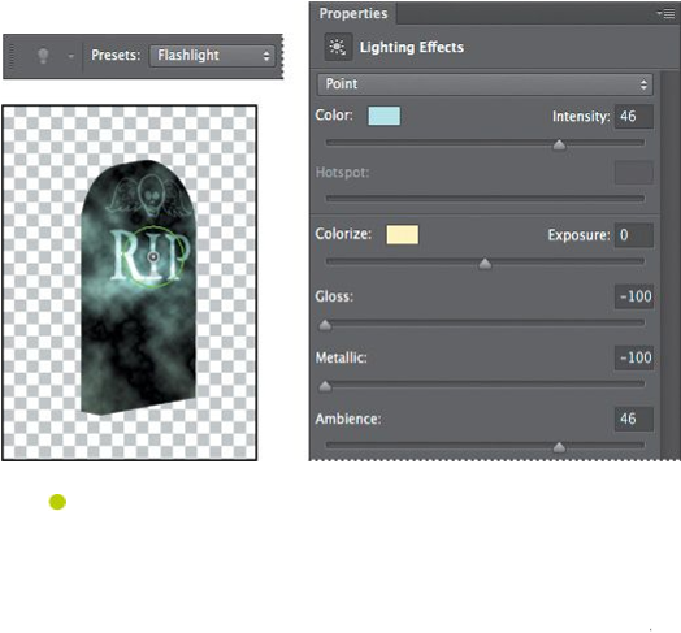Graphics Programs Reference
In-Depth Information
11.
In the Properties panel, change the Ambience to
46
.
Note
The Lighting Effects filter is unavailable if Use Graphics Pro-
cessor is not selected in the Performance Preferences dialog box.
If your video card does not support the Use Graphics Processor
option, skip steps 16-20.
12.
Click OK in the options bar to accept the Lighting Effects settings.