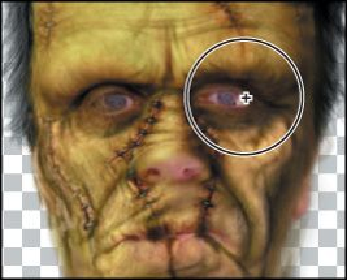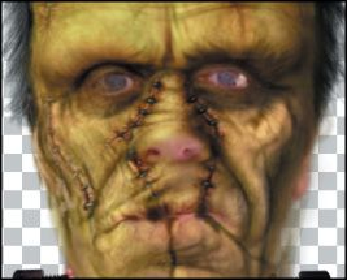Graphics Programs Reference
In-Depth Information
3.
Select the Pucker tool (
) in the Tools panel, and click on the outer
corner of each eye.
The Pucker tool moves pixels towards the center of the brush as you click or drag,
for a puckering effect.
4.
Select the Bloat tool ( ), and click the outer edge of an eyebrow to ex-
pand it; do the same for the other eyebrow.
The Bloat tool moves pixels away from the center of the brush as you click or
drag.
5.
Experiment with the Pucker, Bloat, and other tools in the Liquify filter to
customize the monster's face. Remember that you can change the brush
size and other settings. You can undo individual steps, but if you want to
start over, it's easiest to click Cancel, and then return to the Liquify dialog
box.