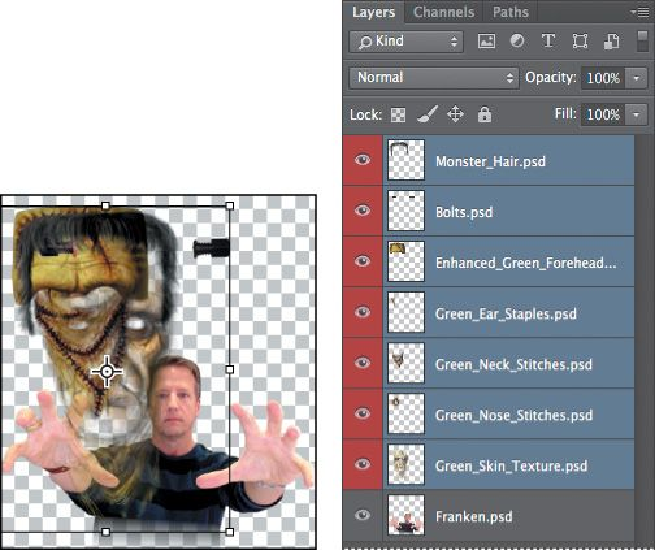Graphics Programs Reference
In-Depth Information
6.
Press the Shift key as you drag down from a corner of the selection to res-
ize all the selected layers to about 50% of their original size. (Watch the
width and height percentages in the options bar.)
7.
With the resized layers still selected, move them over the head of the
Franken layer. Then press Enter or Return to commit the transformation.