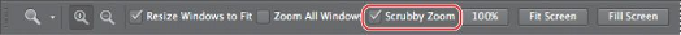Graphics Programs Reference
In-Depth Information
7.
Click anywhere in the image window.
The image enlarges to a preset percentage level, which replaces the previous value
in the status bar. If you click again, the zoom advances to the next preset level, up
to a maximum of 3200%.
8.
Hold down the Alt key (Windows) or Option key (Mac OS) so that the
Zoom tool pointer appears with a minus sign in the center of the magnify-
ing glass ( ), and then click anywhere in the image. Then release the Alt
or Option key.
Now the view zooms out to a lower preset magnification, so that you can see more
of the image, but in less detail.
9.
If Scrubby Zoom is selected in the options bar, click anywhere on the im-
age and drag the Zoom tool to the right. The image enlarges. Drag the
Zoom tool to the left to zoom out.
When Scrubby Zoom is selected, you can drag the Zoom tool across the image to
zoom in and out.