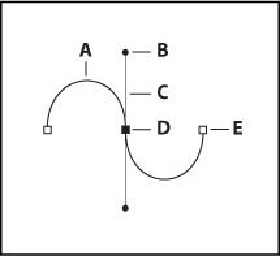Graphics Programs Reference
In-Depth Information
Path segments and anchor points can be moved after they're
drawn, either individually or as a group. When a path contains
more than one segment, you can drag individual anchor points to
adjust individual segments of the path, or select all of the anchor
points in a path to edit the entire path. Use the Direct Selection
tool to select and adjust an anchor point, a path segment, or an
entire path.
A.
Curved line segment
B.
Direction point
C.
Direction line
D.
Selected anchor point
E.
Unselected anchor point
Creating a closed path differs from creating an open path in the
way that you end it. To end an open path, press Enter or Return.
To create a closed path, position the Pen tool pointer over the
starting point, and click. Closing a path automatically ends the
path. After the path closes, the Pen tool pointer appears with a
small x, indicating that your next click will start a new path.