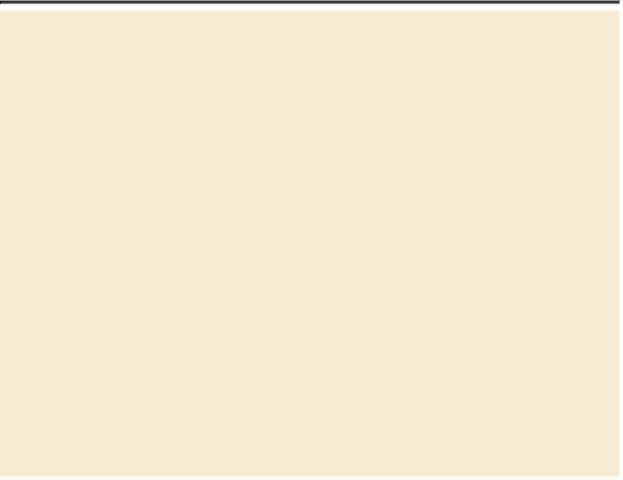Graphics Programs Reference
In-Depth Information
Saving as Photoshop PDF
The type you've added consists of vector-based outlines, which
remain crisp and clear as you zoom in or resize them. However, if
you save the file as a JPEG or TIFF image, Photoshop rasterizes
the type, so you lose that flexibility. When you save a Photoshop
PDF file, vector type is included.
You can preserve other Photoshop editing capabilities in a Pho-
toshop PDF file, too. For example, you can retain layers, color in-
formation, and even notes.
To ensure you can edit the file later, select Preserve Photoshop
Editing Capabilities in the Save Adobe PDF dialog box.
To preserve any notes in the file and convert them to Acrobat
comments when you save to PDF, select Notes in the Save area of
the Save As dialog box.
You can open a Photoshop PDF file in Acrobat or Photoshop,
place it in another application, or print it. For more information
about saving as Photoshop PDF, see Photoshop Help.
Review questions
1
.
How does Photoshop treat type?
2
.
How is a text layer the same as or different from other layers in Pho-
toshop?
3
.
What is a clipping mask, and how do you make one from type?
Review answers
1
.
Type in Photoshop consists of mathematically defined shapes that de-
scribe the letters, numbers, and symbols of a typeface. When you add type
to an image in Photoshop, the characters are composed of pixels and have
the same resolution as the image file. However, Photoshop preserves the
vector-based type outlines and uses them when you scale or resize type,
save a PDF or EPS file, or print the image to a PostScript printer.
2
.
Type that is added to an image appears in the Layers panel as a text layer
that can be edited and managed in the same way as any other kind of lay-