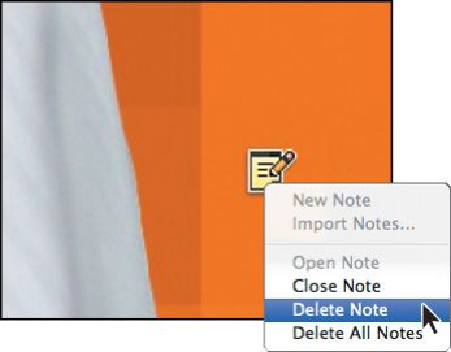Graphics Programs Reference
In-Depth Information
6.
Click the note to select it. Then right-click (Windows) or Control-click
(Mac OS) and choose Delete Note from the context menu; click Yes to
confirm that you want to delete the note.
7.
Hide the guides: Choose the Hand tool ( ), and then press Ctrl+; (Win-
dows) or Command+; (Mac OS). Then zoom out to get a nice look at your
work.
8.
Choose File > Save to save your work.
Congratulations! You've added and stylized all of the type on the Digital magazine
cover. Now that the magazine cover is ready to go, you'll flatten it and prepare it
for printing.
9.
Choose File > Save As, rename the file
07Working_flattened
, and click
Save. Click OK if you see the Photoshop Format Options dialog box.
Keeping a layered version lets you return to the 07Working.psd file in the future
to edit it.