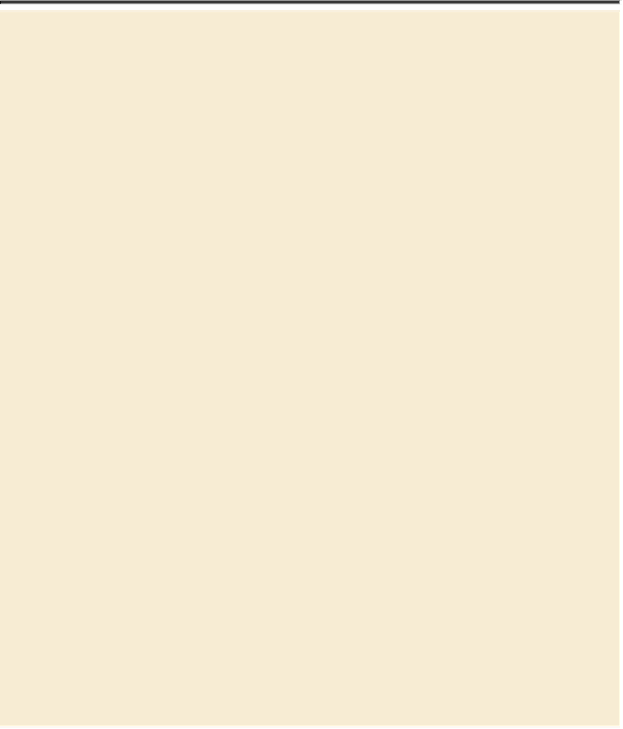Graphics Programs Reference
In-Depth Information
OpenType in Photoshop
OpenType is a cross-platform font file format developed jointly
by Adobe and Microsoft. The format uses a single font file for
both Mac OS and Windows, so you can move files from one plat-
form to another without font substitution or reflowed text.
OpenType offers widely expanded character sets and layout fea-
tures, such as swashes and discretionary ligatures, that aren't
available in traditional PostScript and TrueType fonts. This, in
turn, provides richer linguistic support and advanced typography
control. Here are some highlights of OpenType.
The OpenType menu
The Character panel menu includes an
OpenType submenu that displays all available features for a se-
lected OpenType font, including ligatures, alternates, and frac-
tions. Dimmed features are unavailable for that typeface; a check
mark appears next to features that have been applied.
Discretionary ligatures
To add a discretionary ligature to two
OpenType letters, such as to “th” in the Bickham Script Standard
typeface, select them in the image, and choose OpenType > Dis-
cretionary Ligatures from the Character panel menu.
Swashes
Adding swashes or alternate characters works the same
way. Select the letter, such as a capital “T” in Bickham Script,
and choose OpenType > Swash to change the ordinary capital in-
to a dramatically ornate swash T.
True fractions
To create true fractions, type the fractions charac-
ters—for example, 1/2. Then, select the characters, and from the
Character panel menu, choose OpenType > Fractions. Photoshop
applies the true fraction (1/2).
Adding a rounded rectangle
You're almost done with the text for the magazine cover. All that remains is to add
the volume number in the upper right corner. First, you'll create a rectangle with
rounded corners to serve as a background for the volume number.
1.
Select the Rounded Rectangle tool (
), hidden beneath the Rectangle tool
(
), in the Tools panel.