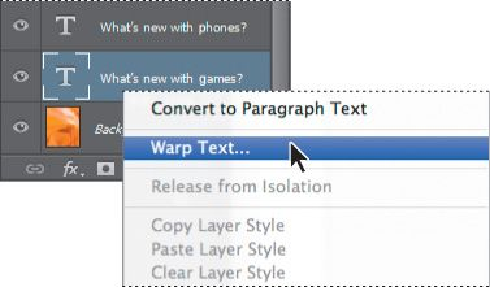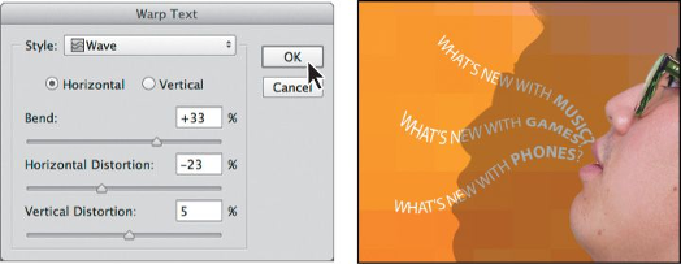Graphics Programs Reference
In-Depth Information
3.
In the Warp Text dialog box, choose Wave from the Style menu, and se-
lect the Horizontal option. Specify the following values: Bend, +
33
%; Ho-
rizontal Distortion,
-23
%; and Vertical Distortion, +
5
%. Then click OK.
The Bend slider specifies how much warp is applied. Horizontal Distortion and
Vertical Distortion determine the perspective of the warp.
The words “What's new with games?” appear to float like a wave on the cover.
4.
Repeat steps 2 and 3 to warp the other two text layers you typed on a path.