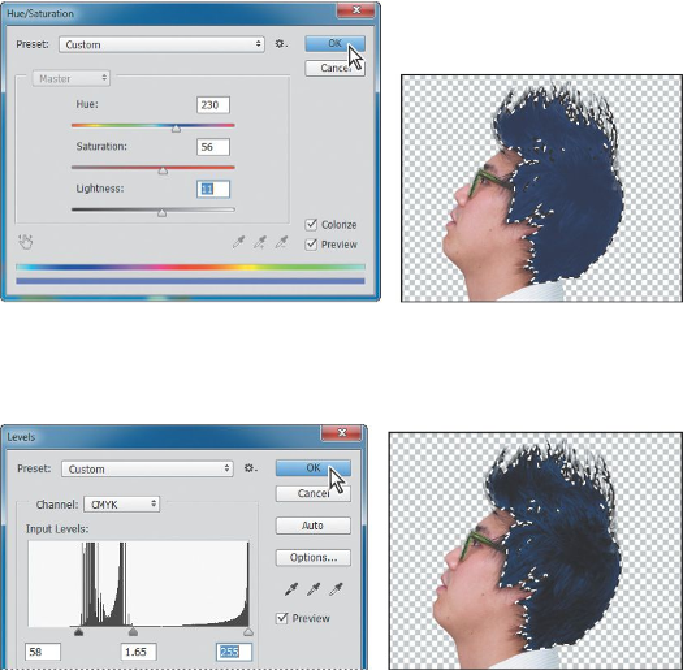Graphics Programs Reference
In-Depth Information
• Lightness:
11
13.
Choose Image > Adjustments > Levels. In the Levels dialog box, move
the sliders so that the Black slider is positioned where the blacks peak, the
White slider where the whites peak, and the Midtones in between. Then
click OK. We used the values 58, 1.65, 255, but your values may vary.
14.
In the Layers panel, make the Shadow and Magazine Background layers
visible.
15.
Choose Select > Deselect.
16.
Choose File > Save.
Your magazine cover is ready to go!