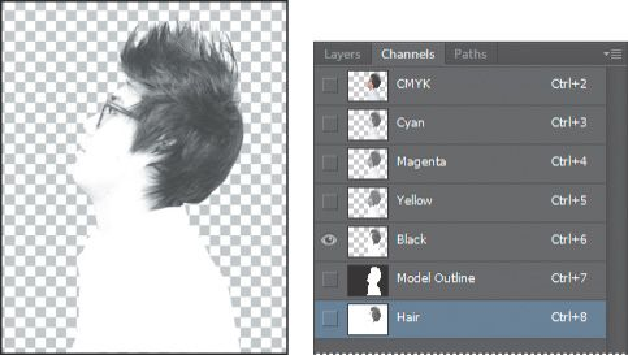Graphics Programs Reference
In-Depth Information
About alpha channels
If you work in Photoshop very long, you're bound to work with
alpha channels. It's a good idea to know a few things about them.
•
An image can contain up to 56 channels, including all color
and alpha channels.
•
All channels are 8-bit grayscale images, capable of displaying 256
levels of gray.
•
You can specify a name, color, mask option, and opacity for each
channel. (The opacity affects the preview of the channel, not the
image.)
•
All new channels have the same dimensions and number of pixels
as the original image.
•
You can edit the mask in an alpha channel using the painting tools,
editing tools, and filters.
•
You can convert alpha channels to spot-color channels.
4.
Select the Channels tab. In the Channels panel, select the Black channel.
Then choose Duplicate Channel from the Channels panel menu. Name the
channel
Hair
, and click OK.