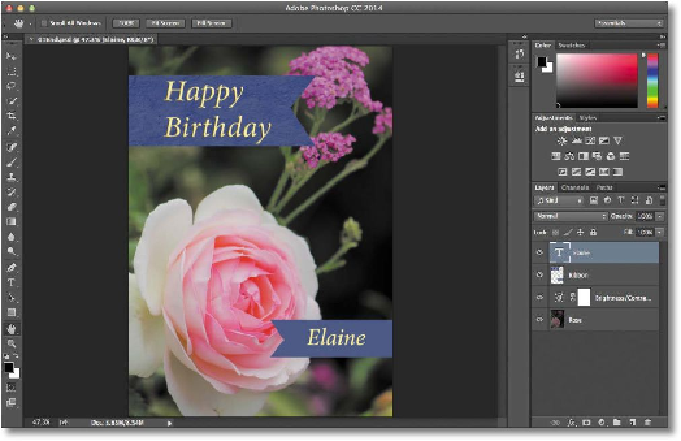Graphics Programs Reference
In-Depth Information
PROJECT: BIRTHDAY CARD DESIGN
As you work with Adobe Photoshop, you'll discover that you can often ac-
complish the same task in several ways. To make the best use of the extensive
editing capabilities in Photoshop, you must first learn to navigate the work
area.
Starting to work in Adobe Photoshop
The Adobe Photoshop work area includes menus, toolbars, and panels that give
you quick access to a variety of tools and options for editing and adding elements
to your image. You can also add commands and filters to the menus by installing
third-party software known as plug-ins.
In Photoshop, you primarily work with bitmapped, digitized images (that is,
continuous-tone images that have been converted into a series of small squares,
or picture elements, called
pixels
). You can also work with vector graphics, which
are drawings made of smooth lines that retain their crispness when scaled. You
can create original artwork in Photoshop, or you can import images from many
sources, such as:
•
Photographs from a digital camera or mobile phone