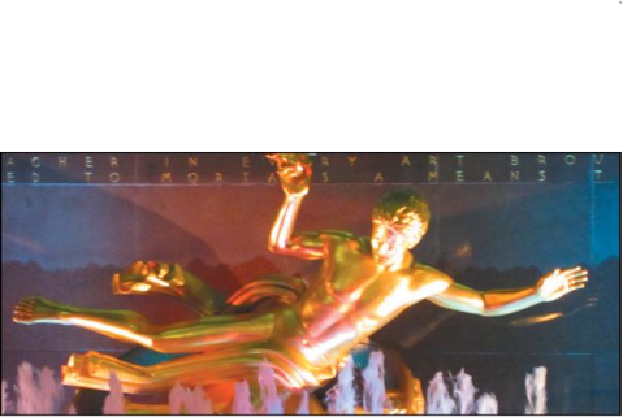Graphics Programs Reference
In-Depth Information
Camera Shake Reduction
Even with a steady hand, unintended camera motion can occur
with slow shutter speeds or long focal lengths. The Camera Shake
Reduction filter reduces the resulting camera shake, giving you a
sharper image.
Before applying the Camera Shake Reduction filter
You'll get the best results if you apply the filter to a particular
part of an image, rather than the entire image. It can be especially
useful if text has become illegible due to camera shake.
To use the Camera Shake Reduction filter, open the image, and
choose Filter > Sharpen > Shake Reduction. The filter automatic-
ally analyzes the image, selects a region of interest, and corrects
the blur. Use the Detail loupe to examine the preview. That may
be all you need to do. If so, click OK to close the Shake Reduc-
tion dialog box and apply the filter.