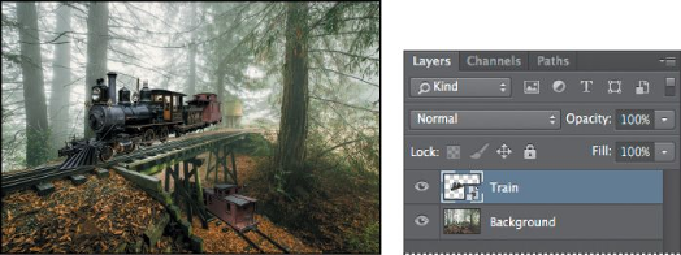Graphics Programs Reference
In-Depth Information
The tracks are on the Background layer. The train is on the Train layer. Because
the Train layer is a Smart Object, you can apply Perspective Warp and then modify
the results if you're not satisfied.
6.
Choose Edit > Perspective Warp.
A small animated tutorial appears, showing you how to draw a quad, which
defines a plane.
7.
Watch the animation, and then close it.
In the first step of the process, you want to enclose the object in quads that repres-
ent the current planes of the object.
8.
Draw the quad for the side of the train: Click above the top of the
smokestack, drag down to the railroad tie below the front wheel, and then
drag across to the end of the caboose. The plane is currently a rectangle.
9.
Drag a second quad for the front of the train, dragging across the cow-
catcher at the bottom and into the trees at the top. Drag it to the right until
it attaches to the left edge of the first quad.
10.
Drag the corners of the planes to match the angles of the train. The bottom
line of the side plane should run along the bottom of the train wheels; the
top edge should border the top of the caboose. The front plane should mir-
ror the lines of the cowcatcher and the top of the light.