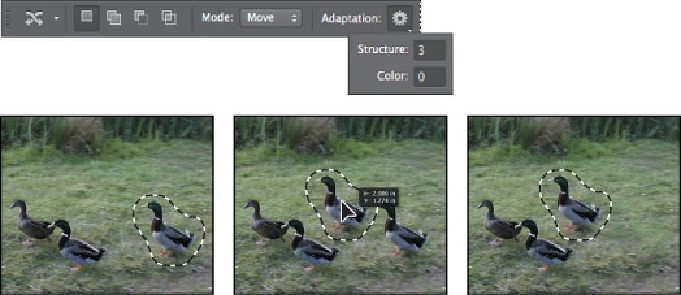Graphics Programs Reference
In-Depth Information
8.
Drag the selection to the left, slightly above the second duck, so that the
ducks are clustered.
When you release the mouse, Photoshop fills in the area the duck left behind. How
it creates the area depends on the Adaptation option you chose. You can try differ-
ent options while the selection remains active.
9.
Change the Structure setting to
5
, which requires stricter adherence to the
pattern, and observe how the image changes. Then change the Structure
setting to
1
, which results in a much looser adaptation. You can also ex-
periment with different Color settings, from 0 to 10.
10.
Choose the Adaptation options you think look best. Then choose Select >
Deselect. Save the file and close it.
The three ducks are in a tighter formation now, and you can't tell that the third
duck used to be in a different position.