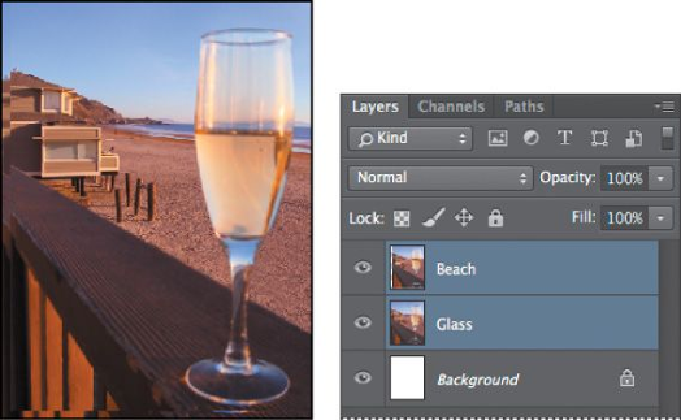Graphics Programs Reference
In-Depth Information
6.
Show both layers again, and then Shift-click to select both of them.
7.
Choose Edit > Auto-Align Layers.
Because these images were shot from the same angle, Auto will work just fine.
8.
Select Auto, if it isn't already selected. Make sure neither Vignette Re-
moval nor Geometric Distortion is selected. Then click OK to align the
layers.