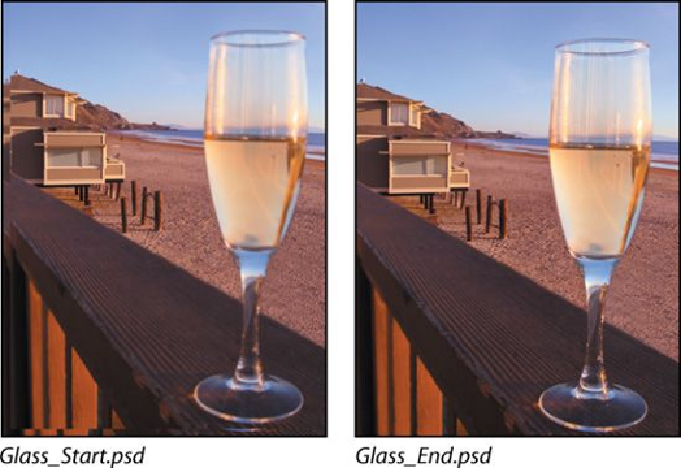Graphics Programs Reference
In-Depth Information
The first image has two layers. Depending on which layer is visible, either the
glass in the foreground or the beach in the background is in focus. You'll extend
the depth of field to make both clear.
3.
Double-click the Glass_Start.psd file to open it.
4.
Choose File > Save As. Name the file
Glass_Working.psd
, and save it in
the Lesson05 folder. Click OK if the Photoshop Format Options dialog
box appears.
5.
In the Layers panel, hide the Beach layer, so that only the Glass layer is
visible. The glass is in focus, but the background is blurred. Then, show
the Beach layer and hide the Glass layer. Now the beach is in focus, but
the glass is blurred.