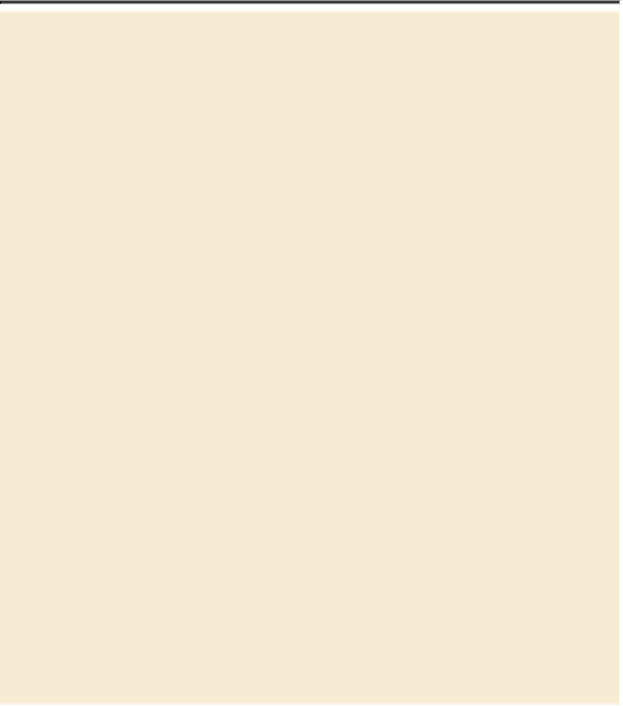Graphics Programs Reference
In-Depth Information
Getting the best results with Photomerge
If you know you're going to create a panorama when you take
your shots, keep the following guidelines in mind to get the best
result.
Overlap images approximately 40%.
You want enough overlap
that Photomerge can assemble the panorama but not so much that
it can't blend the images.
Use a consistent focal length.
If you use a zoom lens, keep the
focal length the same for all the pictures in the panorama.
Use a tripod if possible.
You'll get the best results if the camera
is at the same level when you take each of the shots. A tripod
with a rotating head makes that easier.
Take the photos from the same position.
If you're not using a
tripod with a rotating head, try to stay in the same position as you
take the photos so that they are taken from the same viewpoint.
Avoid distortion lenses.
They can interfere with Photomerge.
(The Auto option does adjust for images you take with fish-eye
lenses, though.)
Use the same exposure.
The images will blend more gracefully
if they all have the same exposure. For example, either use flash
for all the images or none of them.
Try different layout options.
If you don't like the results you get
when you create the panorama, try again using a different layout
option. Often, Auto selects the appropriate option, but sometimes
you'll get a better image with one of the other options.
9.
Select all the layers in the Layers panel, and then choose Layer > Merge
Layers.