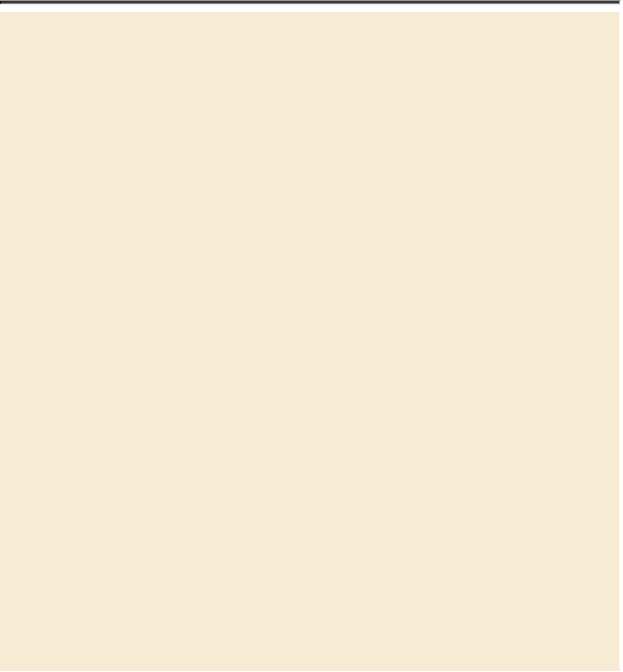Graphics Programs Reference
In-Depth Information
Blur Gallery
The Blur Gallery includes five interactive blurs: Field Blur, Iris
Blur, Tilt-Shift, Path Blur, and Spin Blur. Each gives you on-im-
age selective motion blur tools, with an initial blur pin. You can
create additional blur pins by clicking on the image. You can ap-
ply one or a combination of blurs, and you can create a strobe ef-
fect for path and spin blurs.
Field Blur
applies a gradient blur to areas of the image, defined
by pins you create and settings you specify for each. When you
first apply Field Blur, a pin is placed in the center of the image.
You can adjust the blur relative to that point by dragging the blur
handle or specifying a value in the Blur Tools panel; you can also
drag the pin to a different location.