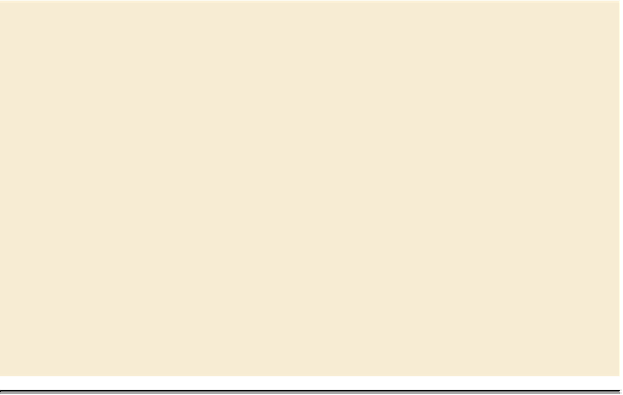Graphics Programs Reference
In-Depth Information
You've created a natural family snapshot.
Review questions
1
.
What is the advantage of using layers?
2
.
When you create a new layer, where does it appear in the Layers panel
stack?
3
.
How can you make artwork on one layer appear in front of artwork on an-
other layer?
4
.
How can you apply a layer style?
5
.
When you've completed your artwork, what can you do to minimize the
file size without changing the quality or dimensions?
Review answers
1
.
Layers let you move and edit different parts of an image as discrete ob-
jects. You can also hide individual layers as you work on other layers.
2
.
A new layer always appears immediately above the active layer.
3
.
You can make artwork on one layer appear in front of artwork on another
layer by dragging layers up or down the stacking order in the Layers pan-
el, or by using the Layer > Arrange subcommands—Bring To Front, Bring