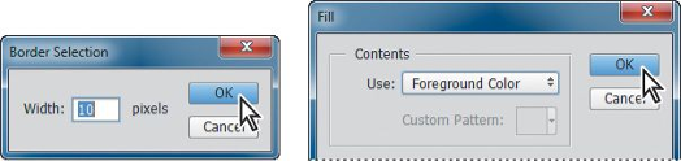Graphics Programs Reference
In-Depth Information
1.
Select the Postage layer, and then use the Move tool (
) to drag it to the
middle right of the image, as in the illustration.
2.
Select the Island Paradise layer in the Layers panel, and then click the
Create A New Layer button (
) at the bottom of the panel.
3.
Choose Select > All.
4.
Choose Select > Modify > Border. In the Border Selection dialog box,
type
10
pixels for the Width, and click OK.
A 10-pixel border is selected around the entire image. Now, you'll fill it with
white.
5.
Select white for the Foreground Color, and then choose Edit > Fill.
6.
In the Fill dialog box, choose Foreground Color from the Use menu, and
click OK.
7.
Choose Select > Deselect.
8.
Double-click the Layer 1 name in the Layers panel, and rename the layer
Border.