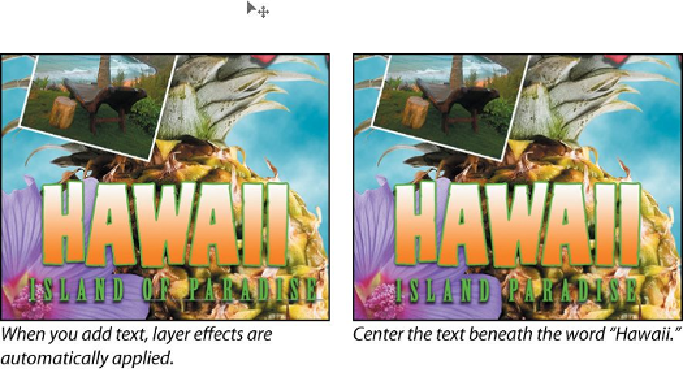Graphics Programs Reference
In-Depth Information
Although you didn't select the text by dragging the Type tool (as you would have
to do in a word processing program), “Island Paradise” now appears in 32-point
type.
4.
Using the Horizontal Type tool, click between “Island” and “Paradise,”
and type
of
.
As you edit the text, the layer styles are applied to the new text.
5.
You don't actually need the word “of,” so delete it.
Note
You don't have to click the Commit Any Current Edits button
after making the text edits, because selecting the Move tool has
the same effect.
6.
Select the Move tool (
), and drag “Island Paradise” to center it beneath
the word “HAWAII.”
7.
Choose File > Save.
Adding a border
The Hawaii postcard is nearly done. The elements are almost all arranged correctly
in the composition. You'll finish up by positioning the postmark and then adding
a white postcard border.